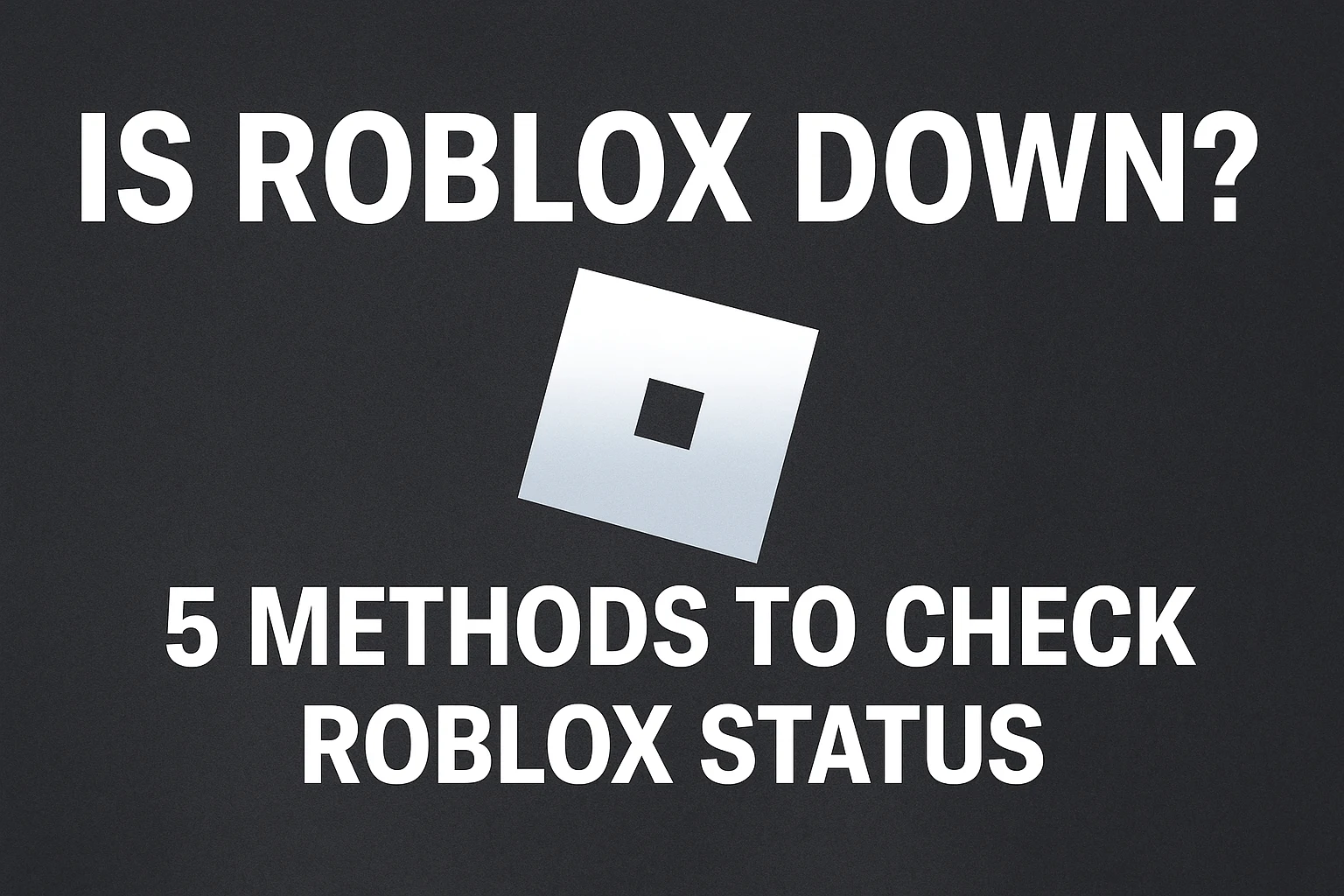Popular services like Roblox constantly face server downtimes and outages, causing users to storm the internet with questions like Is Roblox Down? or Why is Roblox not working today?. To answer these questions, we are going to list all the possible reasons for the Roblox down issue and how you can correctly check the Roblox Status.
Roblox is a popular gaming platform with millions of users. I started following Roblox somewhere around 2018, and Today in 2025, the service has grown massively with AI integration. Earlier, Roblox used to be a hangout spot for friends to come online and play games. Today, it has become a competitive gaming platform where players are competing against each other for global ranks. While playing your favorite Roblox game and having server issues is really a pain and many users face the Roblox outage issue constantly.
I have been playing Roblox since 2018, and I have a fair knowledge of the issues causing Roblox outages and how to fix them.
Why Is Roblox Down?
Many users hit the forum and X.com, complaining about the Roblox server issues. However, it is important to understand if it’s a server issue or an issue on your side. This will ensure that you are troubleshooting the problem correctly and find a long-term solution.
Many times, your browser or a problem with your PC can prevent Roblox from connecting to the servers. If you are sure that the problem is not with your browser or PC, then you can directly check the Roblox Status Page for server-related issues.
Below, we are listing some of the common problems faced by us that made us think Why is Roblox not working Today?
- Poor internet connection.
- Invalid or corrupt cache files.
- Problem with the specific game we are trying to access.
- Roblox account disabled.
Please check and troubleshoot for following problems to quickly fix the issue.
Also read –
D2 Armor Picker – 5 Best Recommendations for your next build
Locanto Townsville – Discover Classified Listings Near You
5 Methods to Check Roblox Status
If you are still not sure whether the problem is from your side or the Roblox servers are not working, then here are our 5 recommendations to check for Roblox Status.
Roblox Status Page
Roblox has a dedicated Status page to notify users about the status of different services on the user side, Gaming, Creator platform, and History of outages. The status page shows you the live status of all the Roblox Services and also the time taken to resolve the issue if any Roblox service is down.
The following are the services you can check on the Roblox status page.
User – Website, mobile, Xbox, and Avatar.
Player – Website, Mobile App, Xbox App, Games, Avatar.
Creator – Website, Games, Studio, Asset Delivery, Data Store, Game Join, Avatar, Dashboard, Talent, and Documentations.
You can also check the Forum and Marketplace status on this page. To access the Roblox Status page, visit status.roblox.com.
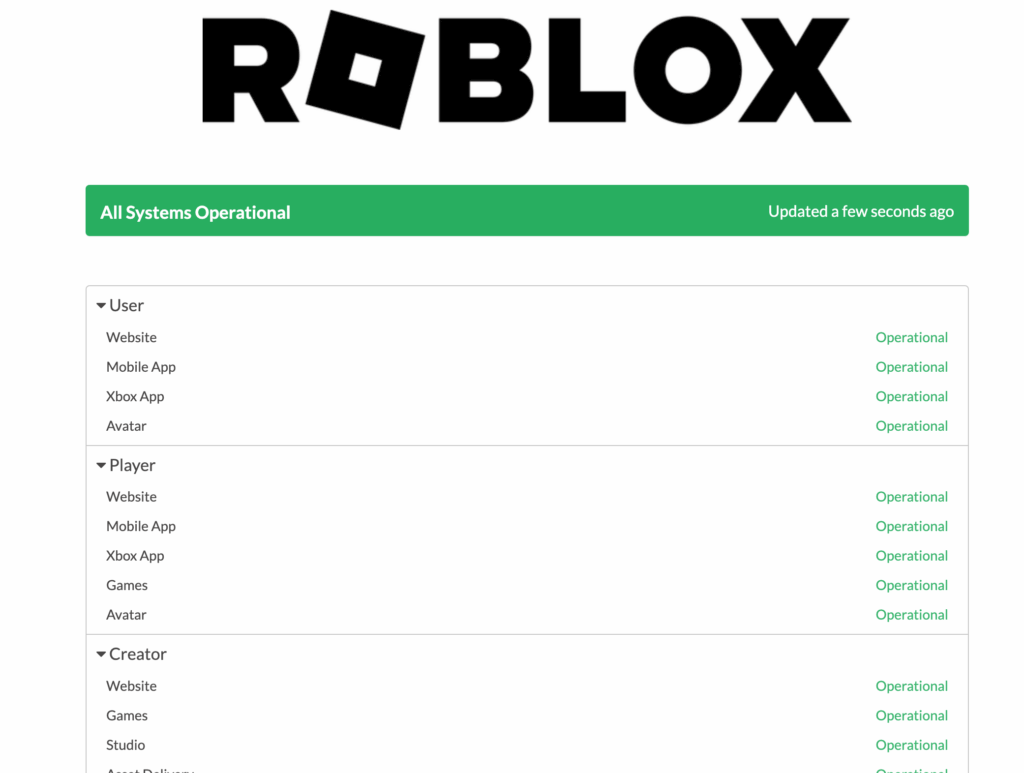
Use Third-party Websites
Similar to status.roblox.com, many other third-party websites also show you the real-time server outage data of Roblox. These websites are generally community-driven and check for server status if any user reports an outage. Here is a list of Third-party outage checker websites.
- Downdetector.com
- isdown.app
- isitdownrightnow.com
Do visit these types of websites to check for the latest discussions on the Roblox down issue globally or in a certain area. If there is no discussion or outage information, then you can report the issue to these websites.
Check X.com
Formerly known as Twitter, X is also a great place to check for the latest Roblox Down issue. Visit X.com and search for #robloxdown or #robloxnotworking type of hashtags, and see if there is any recent activity or posts with these hashtags.
You can also start your own thread with the same hashtags for other users to engage and report if there’s any Roblox outage.
Visit Reddit.com
Another great place to check for Roblox server issues is Reddit. Here you can get inputs from thousands of active Roblox users regarding the outage of a specific Roblox service, like the Roblox Website, Mobile app, and Developer platform, and also discuss other related topics with Roblox users.
Even though there are many Roblox communities available on Reddit, we recommend visiting Roblox and the Roblox Help community for outage or server-related issues.
How to solve the Roblox not working issue?
As discussed earlier, if the issue is with Roblox servers, then you have to wait for some time for Roblox to resolve the issue. In the meantime, you can keep visiting the Roblox Status page or Roblox’s X account for the latest updates.
However, if the issue is not server-related, then you might have to fix the issue by yourself. Here are some steps to fix the problem.
#1. Restart the Roblox App
The simple and effective way to solve the Roblox Down issue is by restarting the Roblox app on Windows, Mobile, Xbox, or any other device. Make sure to remove the app from recent or force-close it, and then start the app again. Also, check for the internet connection and make sure you are connected to the right wifi network.
#2. Clear Cache
Cache files are temporary files stored on your PC/Mobile for quick access. These are generally Static files like images, JS, and CSS. Invalid or corrupt cache files can sometimes prevent the app from opening on your device. It might also crash the app or prevent you from visiting certain area like “Settings” tab or “Games” tab. To avoid this problem, we will need to clear the browser cache files.
If you are accessing Roblox from Chrome or any other similar browser then Here’s how you can do it.
- Go to Chrome and click on the menu option.
- Select “Settings” from the drop-down menu.
- From the left-pane menu, select “Privacy and Security“
- Click on “Clear Browsing Data“.
- Tick the box that says “Cached files and images” and click the “Delete data” button.
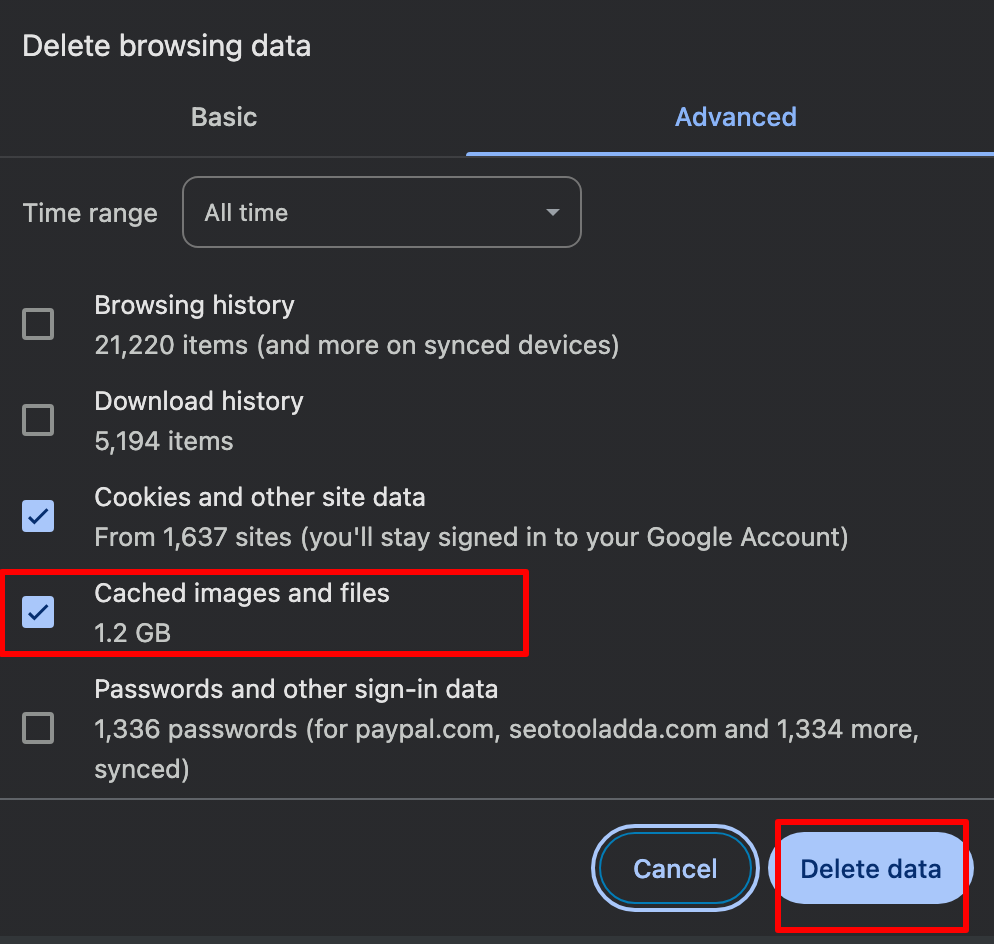
#3. Reinstall the App
If the first and second method does not work for you and you are still seeing Roblox Down issue then you might want to reinstall the Roblox App.
Reinstalling Roblox App on your PC/Mobile will also ensure that you are downloading the latest version with bug fixes and eliminating any corrupt file.
If you are a windows user then remove the app using “App Manager” and then download it from the Microsoft Store. Similarly, Android and iOS users can download it from Play Store and App Store respectively.
#4. Contact Roblox Support
Roblox has a dedicated support team to help players and Game developers. You can use the Roblox Support page to contact them directly. Just visit the page using the given link and login with your Roblox account. Enter your query and description and click on the “Send” button. Someone from the Roblox team will contact you and help you to solve the Roblox appearing down issue on your device.
Conclusion:
There are many instances where people face Roblox down or Roblox not working today issue and its not new for the regular Roblox players. Trying and testing ways around this issue is the only solution. The methods and tips shared in this article are testing by our team to fix common Roblox troubleshooting problems.
For any major problem like Developer panel not opening or payment related issues, You can directly contact Roblox team to get it solved.
This is the second article in our Gaming article series. If you liked this article then do let us know by commenting below. Also if you have any suggestions to fix Roblox not working problem then feel free to share it with us and our users.
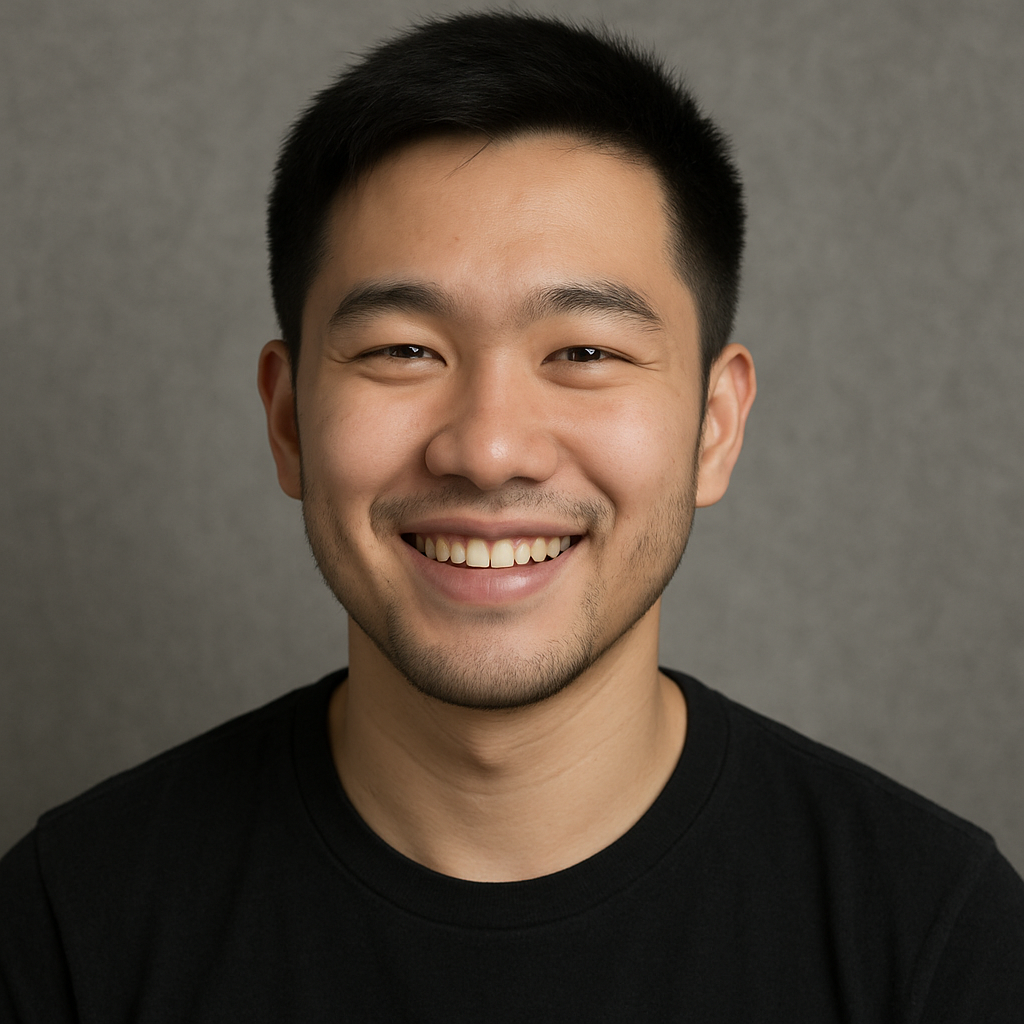
Brandon Lee thrives on late-night missions, finding Easter eggs, and analyzing patch updates before the majority of players are even aware they’re active. As SortofNerd’s gaming voice, he provides profound insights, candid views, and a gamer’s intuition in each post. If you come across a game article on SortofNerd, there’s a good chance Brandon wrote it or motivated its creation.
📍 Seattle, Washington